I guess at this point I should give up on this approach and try another setup like this one https://github.com/basujindal/…
🖼️
Stable Diffusion on Archlinux
Page Properties
| modified | Wednesday 28 December 2022 |
|---|
Edited: Wednesday 28 December 2022
🖼️ archlinux AI stable_diffusion
Stability AI Stable Diffusion ¶
- Repo on Github: https://github.com/Stability-A…
- Clone repo then cd into it
- Installed Anaconda first
yay -S anaconda - Activate anaconda env
source /opt/anaconda/bin/activate root - Install pytorch
conda install pytorch==1.12.1 torchvision==0.13.1 -c pytorch - Install required packages
pip install transformers==4.19.2 diffusers invisible-watermark - Got this error
ERROR: pip's dependency resolver does not currently take into account all the packages that are installed. This behaviour is the source of the following dependency conflicts.
daal4py 2021.6.0 requires daal==2021.4.0, which is not installed.
numba 0.55.1 requires numpy<1.22,>=1.18, but you have numpy 1.24.1 which is incompatible.
- Installed daal manually
pip install daal==2021.4.0 - run
pip install -e . - Download https://huggingface.co/stabili… I didn’t know about HuggingFace
- Install Cuda
sudo pacman -S cuda - to install xformers
export CUDA_HOME=/opt/cuda
sudo conda install -c nvidia/label/cuda-11.4.0 cuda-nvcc
sudo conda install -c conda-forge gcc
sudo conda install -c conda-forge gxx_linux-64==9.5.0
- I added sudo because without sudo I got this error
EnvironmentNotWritableError: The current user does not have write permissions to the target environment.
environment location: /opt/anaconda
uid: 1000
gid: 1000
- Previous commands took too long to finish (couple hours). I’m not sure where the slowness is coming from. I noticed it’s maxing out 1 logical CPU out of 16 ☹️
- Clone xformers https://github.com/facebookres… and cd into it
- Setup the rest of requirements
git submodule update --init --recursive
pip install -r requirements.txt
sudo pip install -e .
- this last line shows an error:
ModuleNotFoundError: No module named 'torch'so I ransudo conda install pytorchthensudo pip install -e . - I got some errors of missing packages so
pip install omegaconf
pip install torchvision
pip install pytorch_lightning
pip install pytorch-lightning
pip install open_clip_torch
- I got another error that prompted me to run this
sudo python setup.py build develop - also found error about missing triton so
pip install triton==2.0.0.dev20221120 - created a dir
outputand ran
python scripts/txt2img.py --prompt "a professional photograph of an astronaut riding a horse" --ckpt v2-1_768-ema-pruned.ckpt --config configs/stable-diffusion/v2-inference-v.yaml --H 768 --W 768 --outdir output
- I got an error
making attention of type 'vanilla-xformers' with 512 in_channels
building MemoryEfficientAttnBlock with 512 in_channels...
Killed
- tried reducing number of steps and other params but I got the same error
python scripts/txt2img.py --prompt "a professional photograph of an astronaut riding a horse" --ckpt v2-1_768-ema-pruned.ckpt --config configs/stable-diffusion/v2-inference-v.yaml --ddim_eta 0.0 --n_samples 3 --n_iter 3 --scale 5.0 --steps 100 --H 192 --W 192 --outdir output
Docker compose fork for CompVis Stable Diffusion ¶
- cloned this repo and cd into it
gh repo clone basujindal/stable-diffusion - moved the model to another directory
mv ../stablediffusion/v2-1_768-ema-pruned.ckpt ../sd-data/model.ckpt - Install nvidia-container-toolking
yay -S nvidia-container-toolkit - uncomment
no-cgroups = falsein/etc/nvidia-container-runtime/config.toml - and restart docker
sudo systemctl restart docker - I had to update my machine at this point as it couldn’t install
bmakeso that’s another 4gb or downloads and 14gb installation side. 🥲 - build the containers
docker-compose build - and run the containers
docker-composer run - I got an error, it seems the model for Stable Diffusion from Stability won’t work on the CompVis version. so I downloaded the latest version from their model https://huggingface.co/CompVis
- then run
docker-composer runagain. - I got this interface
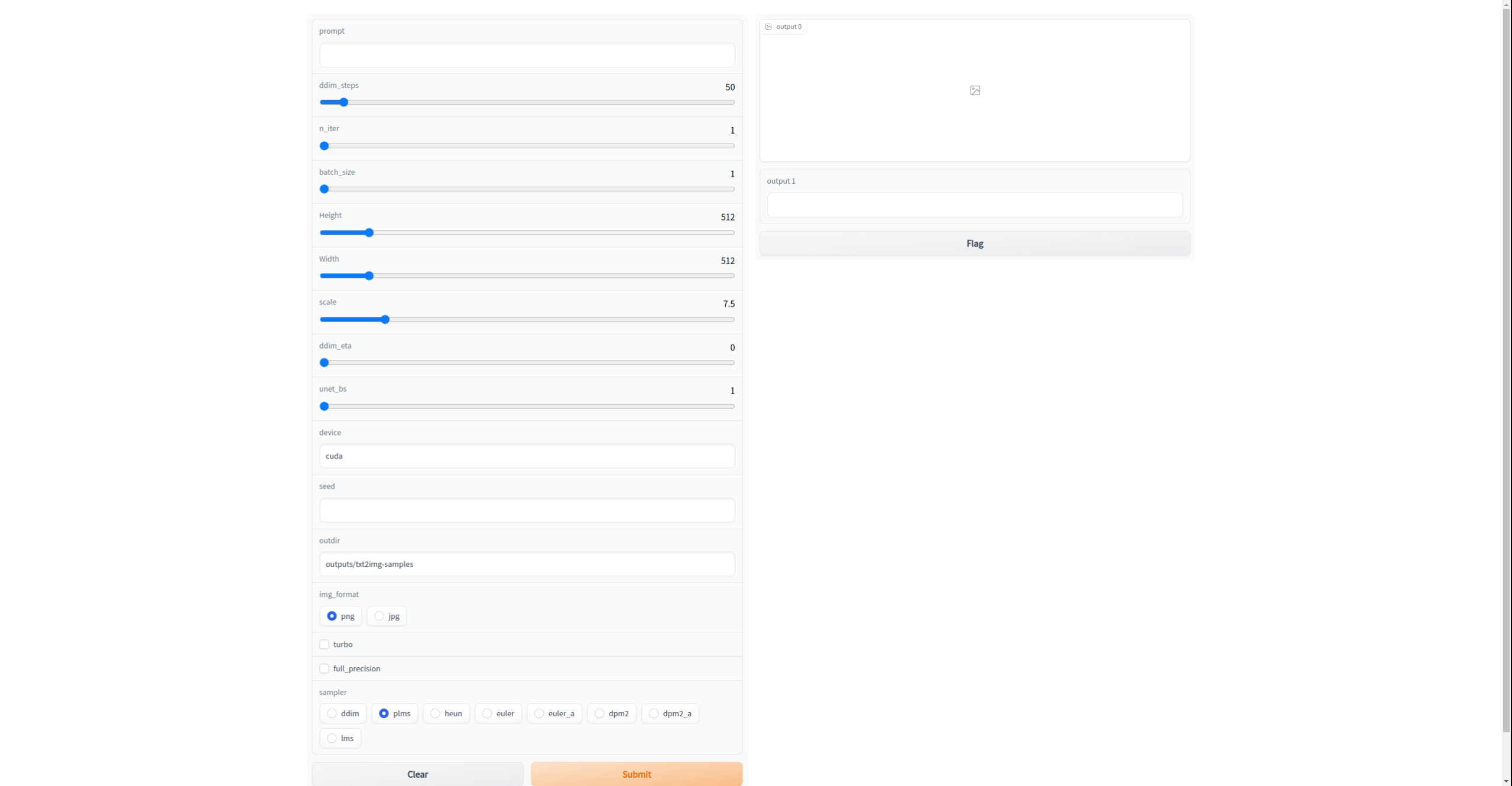
Well it works finally ¶

Some Generated Art ¶
- Water colored picture of a monkey children book like soft colors

- A duck playing piano in theater cartoon like

- painting of chuck norris futuristic and metalic
